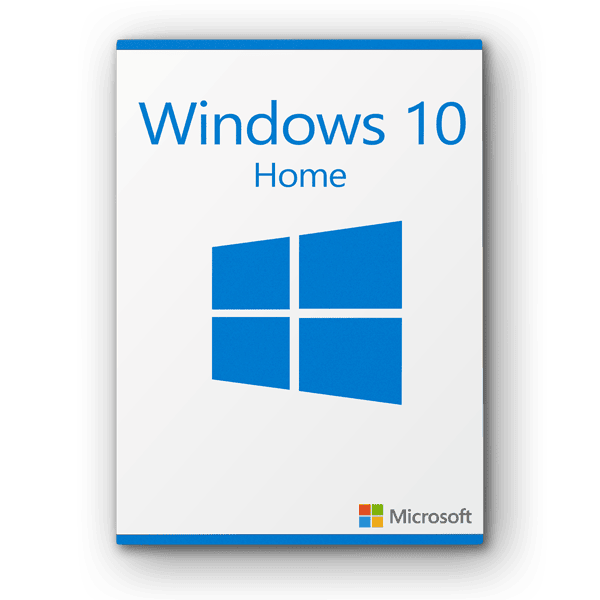Many users wonder if Microsoft Office comes pre-installed with Windows 10 or if it needs to be purchased separately. In this blog, we’ll clarify this common query and provide information on how you can get Microsoft Office for your Windows 10 device.
Pre-installed software on Windows 10
Windows 10 does come with a range of built-in applications that cater to everyday tasks, such as Mail, Calendar, and OneNote. However, Microsoft Office, which includes applications like Word, Excel, PowerPoint, and Outlook, is not part of the default package. Instead, Microsoft Office needs to be purchased separately.
Options for Getting Microsoft Office on Windows 10
There are several ways to get Microsoft Office on your Windows 10 device:
- Office 365 Subscription: One of the most popular ways to get Microsoft Office is through an Office 365 subscription. This plan provides access to the latest versions of Office applications and includes additional benefits such as cloud storage with OneDrive and regular updates.
- One-Time Purchase: If you prefer not to pay a subscription fee, you can opt for a one-time purchase of Microsoft Office. This option gives you a perpetual license for a specific version, such as Office 2019 or Office 2021, but does not include future updates.
- Free Online Versions: Microsoft offers free online versions of Office applications through Office.com. These web-based versions of Word, Excel, and PowerPoint provide basic functionality and are a good option for users with simple needs.
How to Install Microsoft Office on Windows 10
If you decide to purchase Microsoft Office, installing it on your Windows 10 device is straightforward:
- Purchase and Download: Choose your preferred Office plan (Office 365 or a one-time purchase) from the Microsoft Store or another authorized retailer. After completing your purchase, you’ll receive a download link.
- Install the Software: Follow the instructions provided in the download link to install the Office applications on your device. This usually involves running an installer and following a series of prompts.
- Activate Office: Once the installation is complete, open any Office application and sign in with your Microsoft account to activate the software.
Conclusion
While Windows 10 comes with a variety of useful built-in applications, Microsoft Office is not included by default. However, there are several options for obtaining Office, whether through a subscription, a one-time purchase, or using the free online versions. By choosing the right option for your needs, you can enjoy the full functionality of Microsoft Office on your Windows 10 device.