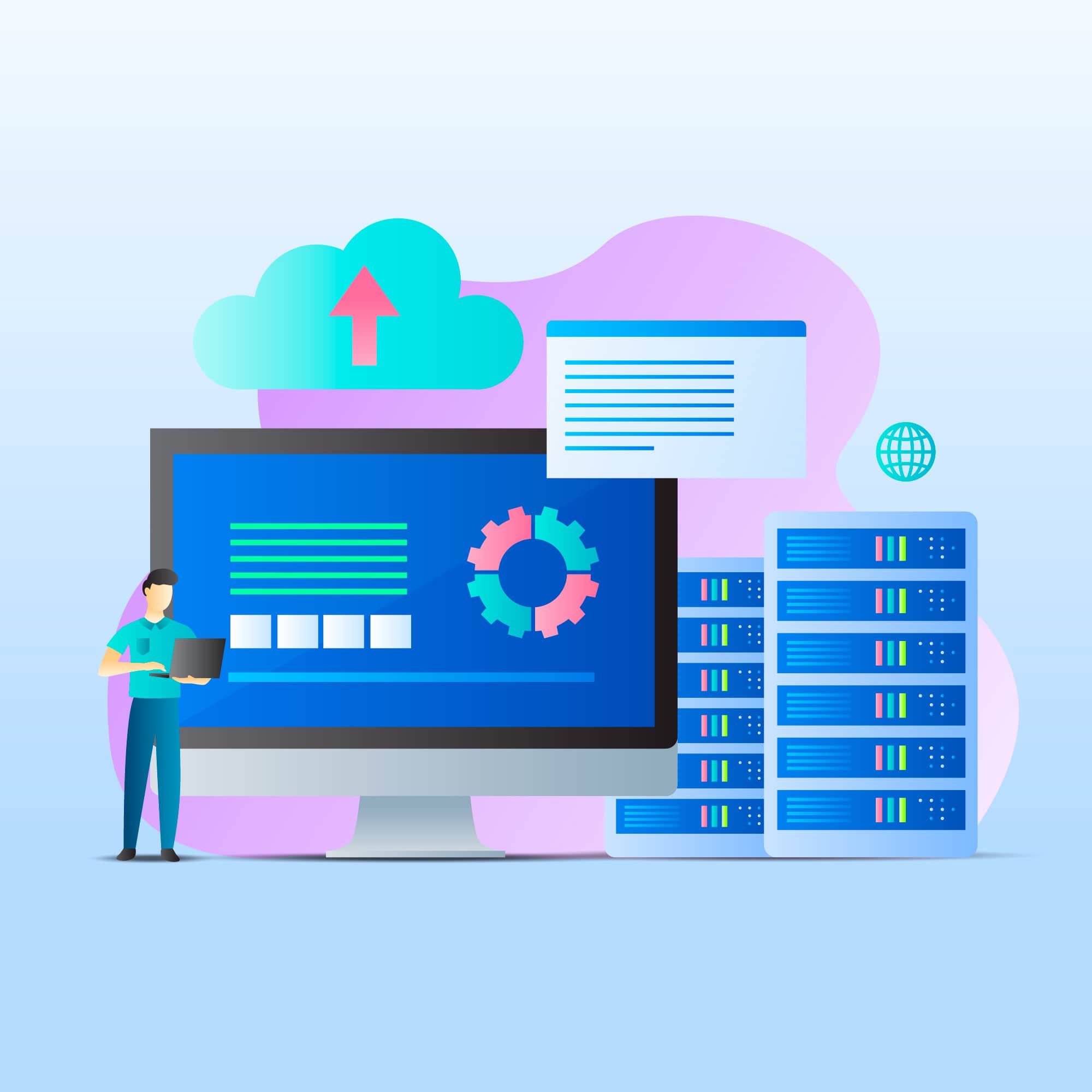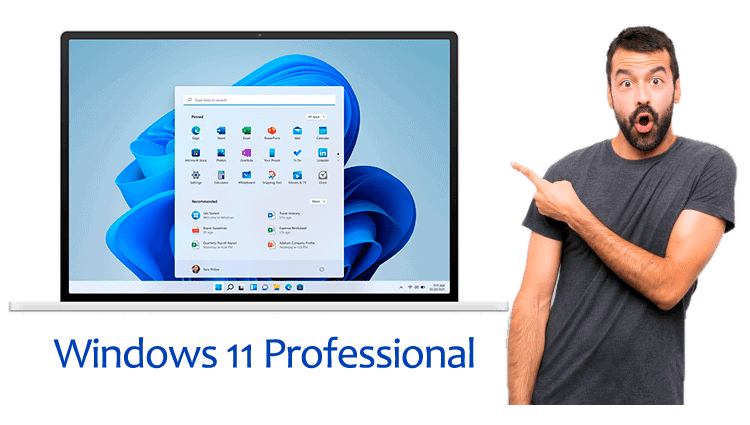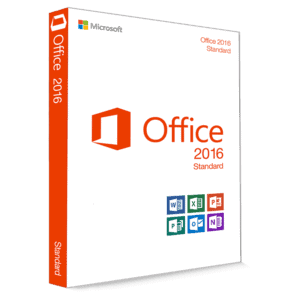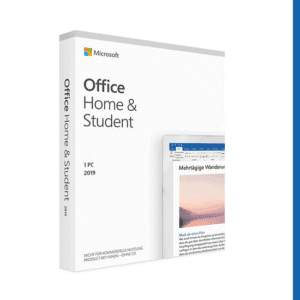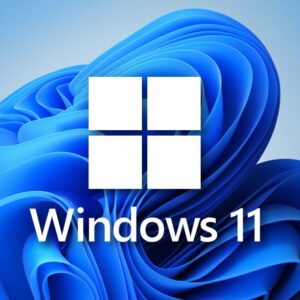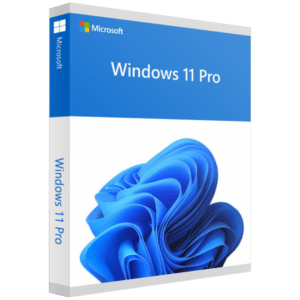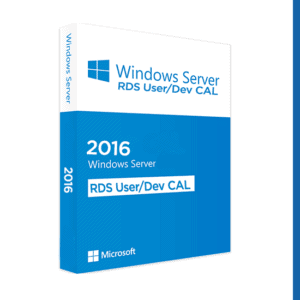As we see, in the modern world of globalization and interdependence protecting your office surroundings is a must. Luckily, Microsoft Windows provides a range of security tools aimed at securing your data and devices.
Let's delve into these essential security measures: The third factor is that of the financial rewards.
Windows Defender Antivirus
Defender Antivirus is built in Windows which means it acts as your first line of defense against viruses, malware, and other dangerous threats. It keeps your office devices protected from online threats with real-time protection and automatic updates.
BitLocker Drive Encryption
In case of device loss or theft, BitLocker encrypts your hard drive thus making the data inaccessible to unauthorized users. With confining access to authorized personnel only, it strengthens your defenses and protects confidential information.
Windows Hello
Say goodbye to passwords with Windows Hello's cutting-edge biometric authentication alternatives. Whether it is facial recognition or fingerprint scanning, this feature makes your sign-ins password-free and further reduces the chances of unauthorized access to your devices as well as accounts.
Windows Firewall
The Windows Firewall acts as a watchful sentinel, controlling both inbound and outbound network traffic. Through the creation of barriers to unauthorized access, it strengthens your network's defenses and increases security in the office.
Device Guard
Device Guard is one step further to malware protection by allowing only trusted apps on your device. With the help of hardware-based security features, it builds a secure enclave and stops malware infiltration attempts to protect your system integrity.
Conclusion
Adopt these Microsoft Windows security features to strengthen your office environment against cyber threats and intruders. With the right security measures that you invest in, your data is well protected and so does remain a stable workspace for yourself as well as your team.