Beschreibung
Access licenses (CAL) are required for Windows Server 2016 Standard and Windows Server 2016 Datacenter. They are available in two different versions:
- RDS User Client Access License
- RDS Device Client Access License
Microsoft Windows Remote Desktop Services (RDS) is a centralized desktop and application platform for deploying and managing desktops. This allows you to fully connect remote workers. Access to the server requires appropriate access licenses assigned to either a user or a device.
- Server access with Remote Desktop per user
- Allows a user to access a server via Remote Desktop
- Access to the server from different devices
- Access also to servers with older Windows operating system
- Ideal for companies whose external employees need access to the desktop and programs
Differences between USER CAL and DEVICE CAL
The User Client Access License (User CAL) is designed to provide customers with an easy-to-manage and cost-effective way to allow user access to the server software from any device.
With user CAL, you purchase a CAL for each user who accesses the server to use services such as file storage or printing, regardless of the number of devices used for that access. Purchasing a user CAL may make more sense if your organization's employees need roaming access to the corporate network by using multiple devices or unknown devices, or if there are simply more devices than users in your organization.
With a device CAL, you purchase a CAL for each device that accesses your server, regardless of the number of users who use that device to access the server. Device CALs can make more business and administrative sense if your organization has employees who share devices, for example, on different shifts.
Support:
If you have any questions, please do not hesitate to contact us per email. Our customer support is available 7 days a week, 24 hours a day.

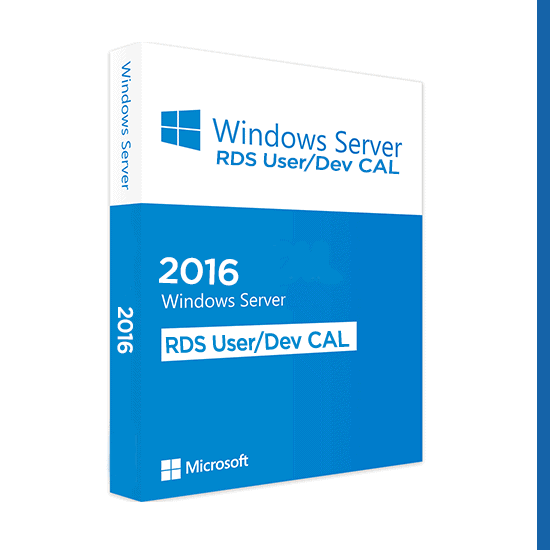
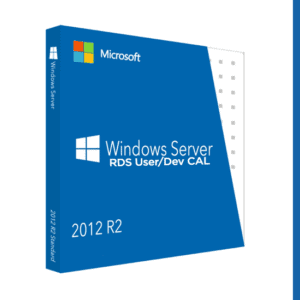
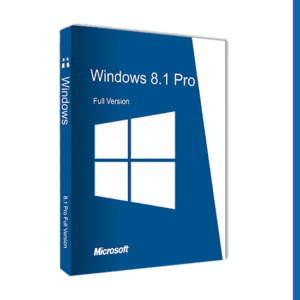
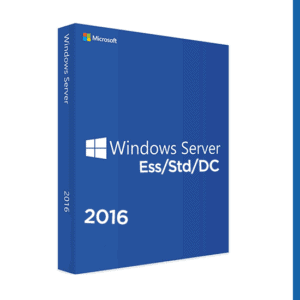
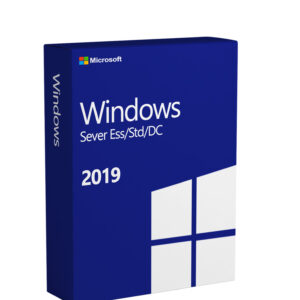

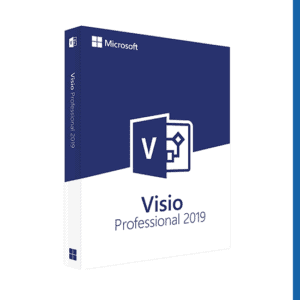
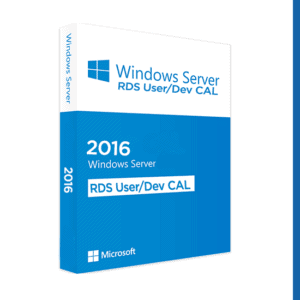
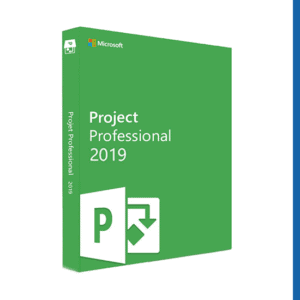
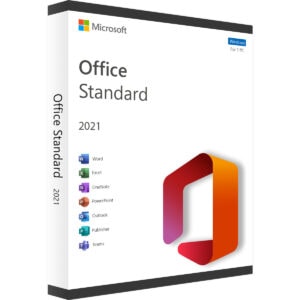
Reviews
There are no reviews yet.