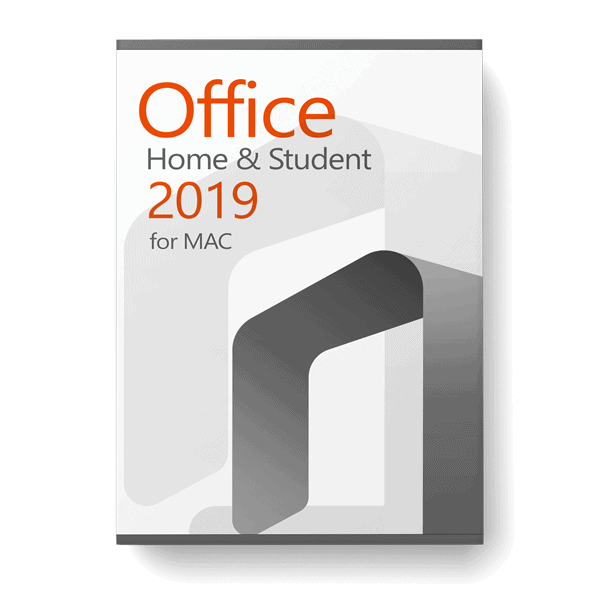Choosing between Microsoft Office 2019 and Office 365 can be challenging, especially with the wide range of features and benefits each option offers. In this blog, we’ll compare both versions to help you determine which one is better suited for your needs.
Key Differences
The main difference between Office 2019 and Office 365 is the payment model and the way updates are handled:
- Office 2019: This is a one-time purchase that provides a perpetual license for the software. Once you buy Office 2019, you can use it indefinitely without any additional costs. However, it does not receive new features or updates beyond security patches.
- Office 365: This is a subscription-based service that requires a monthly or annual payment. Office 365 always provides the latest version of the Office applications, along with regular updates and new features. It also includes additional services like OneDrive cloud storage and Skype minutes.
Advantages of Office 2019
- One-Time Purchase: With Office 2019, you make a single payment and own the software forever. This can be more cost-effective in the long run if you plan to use the same version for several years.
- Offline Access: Office 2019 applications are installed locally on your device, which means you can use them without an internet connection.
- Simplicity: For users who prefer a straightforward, no-frills experience without ongoing subscription fees, Office 2019 is a great option.
Advantages of Office 365
- Always Up to Date: Office 365 subscribers always have access to the latest features, updates, and security improvements, ensuring that your software is never outdated.
- Additional Services: Office 365 includes 1TB of OneDrive cloud storage, 60 Skype minutes per month, and other services that can enhance your productivity and collaboration capabilities.
- Multi-Device Support: Office 365 allows you to install and use the applications on multiple devices, including PCs, Macs, tablets, and smartphones.
Conclusion
The choice between Office 2019 and Office 365 depends on your specific needs and preferences. If you prefer a one-time purchase and offline access, Office 2019 is a solid choice. However, if you want to stay up-to-date with the latest features and enjoy additional services, Office 365 offers greater value. Consider your usage patterns and budget to make the best decision for your situation.