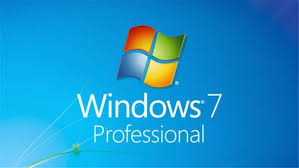Even as technology rapidly evolves, Windows 7 Professional continues to hold a special place in the hearts of many users and businesses. Released by Microsoft in October 2009, Windows 7 Professional was designed to cater to the needs of professionals and small to medium-sized businesses. Despite the advancements in operating systems over the past decade, Windows 7 Professional remains relevant for several reasons. This article explores the enduring legacy of Windows 7 Professional and why it still matters today.
1. Reliability and Stability
One of the most significant advantages of Windows 7 Professional is its reliability and stability. Users who adopted Windows 7 Professional found it to be a significant improvement over its predecessor, Windows Vista. It brought a more refined user experience with fewer bugs and performance issues. Windows 7 Professional quickly became known for its dependable performance, which is why many users continue to stick with it.
Windows 7 Professional has been praised for its stable environment, which is crucial for businesses that rely on consistent performance. For many, this operating system has proven to be a workhorse that manages tasks and applications smoothly without frequent crashes or slowdowns.
2. Business-Friendly Features
Windows 7 Professional includes several features tailored to the needs of businesses. For instance, it offers advanced networking capabilities, such as the ability to join a domain and access remote desktop services. These features are essential for business environments where remote access and network integration are crucial.
Another key feature of Windows 7 Professional is the ability to run older applications in compatibility mode. This is particularly beneficial for businesses that rely on legacy software that may not be compatible with newer operating systems. By maintaining Windows 7 Professional, businesses can continue to use these critical applications without the need for costly upgrades or replacements.
3. User-Friendly Interface
Windows 7 Professional introduced a user interface that many users found intuitive and easy to navigate. The taskbar improvements, such as the ability to pin frequently used applications and the introduction of the Aero Snap feature, made multitasking more efficient. For users accustomed to the interface of Windows XP, Windows 7 Professional offered a familiar yet modern experience.
The simplicity of Windows 7 Professional’s interface contributed to its popularity among both individual users and businesses. The operating system’s ease of use helped users transition from older versions of Windows without a steep learning curve, making it an attractive choice for those seeking reliability and simplicity.
4. Security and Updates
While Windows 7 Professional has reached its end of life in terms of official support from Microsoft, it remains a secure and stable platform when properly maintained. Businesses that continue to use Windows 7 Professional often invest in third-party security solutions to protect against vulnerabilities.
It’s worth noting that Microsoft has provided extended support for businesses through its Extended Security Updates (ESU) program, which offers critical security patches beyond the standard end-of-life date. This program has allowed organizations to continue using Windows 7 Professional while maintaining a certain level of security.
5. Compatibility with Older Hardware
Windows 7 Professional is known for its compatibility with older hardware. This is particularly important for businesses and individuals who may not have the budget to invest in new computers regularly. The ability of Windows 7 Professional to run efficiently on older hardware extends the lifespan of existing equipment, providing a cost-effective solution for many users.
For organizations with a large number of workstations, maintaining Windows 7 Professional on older hardware can be a practical choice. It reduces the need for immediate hardware upgrades while still offering a functional and reliable operating system.
6. The Transition to Newer Systems
While Windows 7 Professional continues to be a reliable choice, it’s important for users and businesses to plan for future transitions. As technology evolves, newer operating systems offer advanced features, improved security, and better performance. Transitioning from Windows 7 Professional to a newer version, such as Windows 10 or Windows 11, can provide additional benefits and ensure compatibility with the latest applications and technologies.
Planning a transition involves assessing the needs of your business, evaluating the benefits of newer systems, and preparing for the migration process. Understanding the unique advantages of Windows 7 Professional can help in making an informed decision about when and how to upgrade.
Conclusion
Windows 7 Professional has left an indelible mark on the world of operating systems. Its reliability, business-friendly features, user-friendly interface, and compatibility with older hardware have made it a lasting favorite among many users. Even as newer operating systems continue to emerge, Windows 7 Professional remains a testament to the enduring appeal of a well-designed and dependable platform.
While the time may come to move on to newer systems, the legacy of Windows 7 Professional endures in the fond memories and ongoing use of those who have experienced its benefits. For many, Windows 7 Professional will always be a symbol of stability and reliability in the ever-changing landscape of technology.