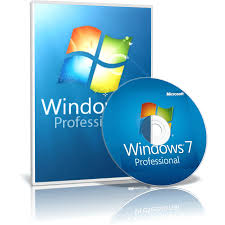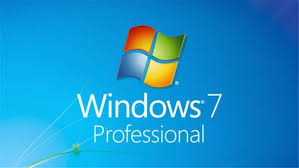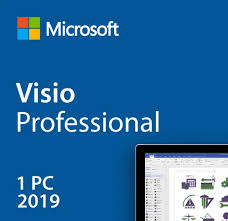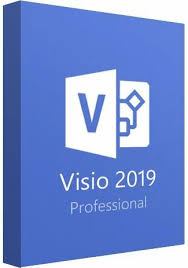Maintaining your Windows 7 Professional system is crucial for ensuring it runs smoothly and efficiently. Even though Windows 7 Professional has reached its end-of-life status, many users and businesses continue to rely on it. To keep your Windows 7 Professional system performing at its best, follow these essential maintenance tips.
1. regular updates and security
Although official support for Windows 7 Professional has ended, it's vital to keep your system as secure as possible. Ensure that you have installed all available updates up to the end-of-life date. For ongoing security, consider using reputable third-party antivirus and anti-malware solutions. Regular scans can help protect your system from potential threats.
2 Optimize Startup Programs
Many applications add themselves to the startup list, which can slow down your system's boot time. To manage startup programs, open the Task Manager (Ctrl+Shift+Esc), navigate to the "Startup" tab, and disable any unnecessary applications. This will help reduce boot time and improve overall system performance.
3. clean up hard drive
Over time, your hard drive accumulates temporary files, cached data, and other unnecessary files that can take up valuable space. Use the built-in Disk Cleanup tool to remove these files. Go to Start > All Programs > Accessories > System Tools > Disk Cleanup. Select the drive you want to clean and follow the prompts to delete temporary files, system cache, and other items that are no longer needed.
4. defragment your hard drive
Fragmentation occurs when files are split into pieces and scattered across the hard drive. This can slow down your system as it takes longer to access fragmented files. Use the Disk Defragmenter tool to optimize file storage. Go to Start > All Programs > Accessories > System Tools > Disk Defragmenter and follow the prompts to analyze and defragment your drive.
5. monitor system performance
Regularly check your system's performance to identify any issues early. The Performance Monitor in Windows 7 Professional provides detailed information about system resources and performance metrics. Access it by going to Start > Control Panel > Administrative Tools > Performance Monitor. Regular monitoring can help you spot potential problems before they impact your system.
6. backup your data
Backing up your data is crucial for protecting against data loss due to hardware failure or other issues. Use the built-in Backup and Restore feature to create regular backups of your important files. Go to Start > Control Panel > Backup and Restore to set up a backup schedule and choose the files and folders you want to include.
Conclusion
Maintaining your Windows 7 Professional system involves regular updates, optimizing startup programs, cleaning up your hard drive, defragmenting, monitoring performance, and backing up data. By following these tips, you can ensure that your Windows 7 Professional system remains reliable and efficient, even as technology continues to evolve.